My original post was on April 18, 2007. I have thoroughly updated this post to accord with the latest version of this IME as of November 11, 2007 (1.0.23.40), and I will continue to update this post as my schedule allows with any new stuff Google adds.
As part of this post update, I've made the following changes:
- In addition to providing screenshots of the various menus and pop-ups in Chinese with tooltips in English, I have created images of the menus and pop-ups with English text (and tooltips in Chinese). I believe this will make it easier for most people to see what's available and figure out how to use this tool — there is no longer the need to move your mouse over every single item.
- Furthermore, I have created an outline in Google Docs which includes all the Chinese text of the setup options together with the English translation. This is yet another way to make everything more accessible, and to allow anyone to easily copy and paste the characters if they want to lookup meanings themselves.
- I have also added more instructions and usage notes based on things I have noticed when using this tool, so hopefully this will also be a guide for how to use Google's Pinyin IME, in addition to a translation.
To see tooltips on the screenshots, just move your mouse over any of the words. After a very slight delay, you should see a tooltip or mouseover with English or Chinese. The tooltips should appear on both Firefox and Internet Explorer.
Google IME Toolbar

The Google IME Toolbar is fairly standard — it has the same options as most other IME toolbars that I've seen, but it looks a lot nicer and cleaner.
- Chinese / English Input - you can toggle between Chinese and English typing (中 or 英) here, and if Caps Lock is on, you'll see a capital A and will only be able to type in English capitals.
- Full / Half Width Characters - this allows you to toggle between full and half-width characters (◯ or ☽). More info on full and half-width characters below.
- Chinese / English Punctuation - this is a way to toggle between Chinese and English punctuation (., or 。,)
- Virtual Keyboard - this gives you a way to change what your keyboard types on the screen.
- Settings, Configurations, and Options - the gear will give you a context menu to modify properties, set various defaults, and sign-in.
Right-clicking almost anywhere on the toolbar will also bring up the Context menu. However, if you right-click on the keyboard, a list of the available virtual keyboards comes up (see below for more info).
The arrow on the right can be used to collapse the toolbar, and you can configure the toolbar to be small and transparent, so it's quite unobtrusive:

There is also a keyboard shortcut you can configure to make the toolbar appear and disappear. By default it's Ctrl + Shift + S.
Google IME Toolbar - Settings
Selecting the gear, or right-clicking anywhere on the toolbar except the keyboard, brings up the following context menu:
Chinese | English

The options include:
- 帮助..., which will bring you to the online help for this tool
- 选软键盘, which opens a sub-menu of available virtual keyboards
- 切换为繁体模式, which toggels between Simplified and Traditional Chinese characters
- 隐藏状态栏, which hides the IME toolbar (be careful! Doesn't seem to be a way to get it back unless you click Ctrl + Shift + S. I even tried flipping back to English and then back to Chinese, and the toolbar still wouldn't appear until I did Ctrl + Shift + S.)
- 属性设置..., which brings you to the setup options
- 版本号, which shows the version you have installed.
To get to the IME Settings window, select 属性设置....
Google IME Settings - Pinyin Default Tab
Here you can select what type of pinyin to use, the initial state of the IME, and configure some of the intelligence and fuzzy logic built into this tool.
There are two types of Pinyin methods, QuanPin (全拼), and ShuangPin (双拼). QuanPin would be easiest for students of Chinese, as it involves typing the full standard pinyin of a character or phrase.
You can also select a default typing language of Chinese or English, and there are several ways you can switch back and forth: via the toolbar, by pressing Shift or Ctrl alone (this option is set in the Control Keys tab), or by typing an initial 'v' then the English word ('v' within a word will likely be interpreted as a u with umlaut: ü).
Another option is full-width (全角) vs. half-width (半角) characters. This corresponds with the circle and crescent (or sun and moon) in the IME toolbar, and you can toggle this as well by hitting Shift + Spacebar. (This is a fairly easy key combination to accidentally hit. So if you've got the Google IME activated and you're typing away in English, and suddenly the font changes and gets wider, it's most likely because you accidentally hit Shift + Spacebar.) Full/half width influences spacing, but note that Chinese characters are always full-width, whereas alphanumeric characters and punctuation can be either, for example:
中国123ABC?!" - these were typed with the half-width option
中国123ABC?!" - these were typed with the full-width option
If Chinese punctuation is used, there are more changes than just periods and commas:
| this | becomes this |
| <> | 《》 |
| {} | 『』 |
| [] | 【】 |
| ` | · |
| ~ | ~ |
| $ | ¥ |
| ^ | …… |
| * | × |
| _ | —— |
| \ | 、 |
There doesn't seem to be any way to get the 「」 combination. Also, both forward and backward slash keys can be used for the Chinese repetition comma, the 顿号 (、). If full-width characters are selected, however, only the backward slash (\) will work for this.
Thanks to edwin for shedding light on the bottom option, 数字后的句号自动转换为标点. It means, not quite so literally, "Use a Western period (.) after a number, not a Chinese period (。)" So if you're typing away with Chinese punctuation, and then you make a numbered list, it'll come out like 1. 2. 3. not 1。 2。 3。 Incidentally, you can toggle between English and Chinese punctuation by pressing Ctrl + Period.
Chinese | English
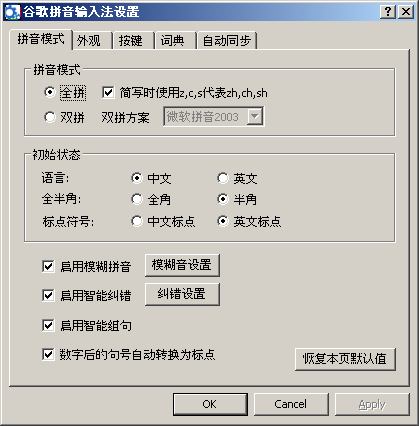
Clicking 模糊音设置 opens the following pop-up. This reflects some common variants in standard Chinese pronunciation that could lead to inexact pinyin spelling; for instance, in Sichuan z, c, and s are frequently used where standard putonghua would have zh, ch, and sh, and I once had a Chinese teacher from Sichuan who sometimes spelled zhè (这) as zè. I'm not sure if there's any difference between selecting the first three options here, and selecting the option on the Pinyin Default tab, "Use z,c,s to represent zh, ch, sh."
Chinese | English
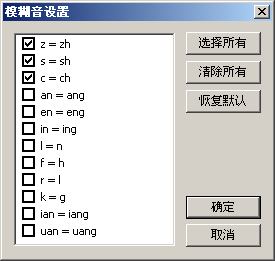
Clicking 纠错设置 opens the following. These correct certain misspellings and commonly transposed letters.
Chinese | English
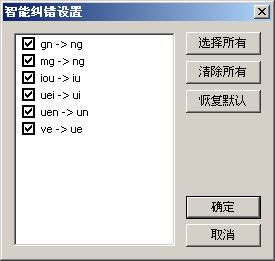
Google IME Settings - Appearance Tab
Here you can configure the input window or input frame, and the toolbar. The font size selected here only affects the size within the input window itself.
For those who don't like the toolbar, it can be disabled in this tab. Note that if the toolbar is disabled and you ever need to modify the Settings, you can:
- Hit Ctrl + Shift + S (or whatever shortcut is set in the Control Keys tab). The toolbar will re-appear.
- Right click anywhere in the input window itself, except on a Chinese character. The same context menu will appear as if you click on the gear in the toolbar.
Chinese | English
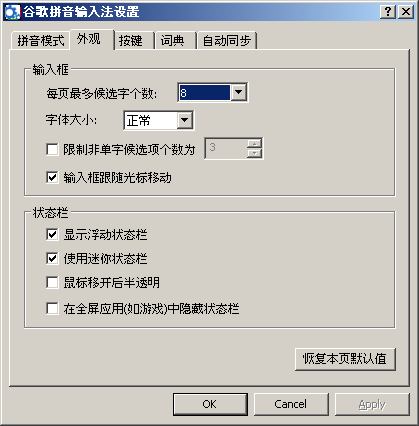
Google IME Settings - Control Keys Tab
When the Google IME is activated, you can quickly toggle between English and Chinese by hitting Shift or Ctrl, depending on what is configured here. If you're trying to type in English and suddenly realize you're in Chinese language mode, just hit whichever button you choose in this tab. As long as you haven't hit the spacebar yet, you'll end up with whatever letters you've typed so far.
The typing of URLs option only works if they begin with http:, https:, and www. If you try starting an address with just a subdomain, like tools.google.com, it won't work.
There are some interesting ways here to manipulate the character suggestions when typing in Chinese. If you need to scroll through the results and you don't want to use Page Up or Page Down, you can configure the combinations of minus/equal sign or comma/period to do so.
Ideally, what you're trying to type should appear in the first position, and you can just hit the spacebar or a punctuation key and move on. However, if the character result you want is 2nd or 3rd, you can still fairly easily select it by using left or right Shift, or left or right Ctrl. It's probably a good idea to select a different key than what you use to toggle Chinese/English input mode.
The 以词定字 option is a very useful one. Let's say you just want the character 意. You would type "yi," and of course there are about 60 Chinese characters that are pronounced "yi." Without this option, you'd either have to scroll through the results, or you'd have to keep typing to get a word that has 意 in it (such as yìyì - 意义), and then delete the extraneous character(s). With this option, you can just type "yiyi[", and you'll just get 意. It's basically a way to say, "I want the 意 from 意义."
The shortcut keys at the bottom are self-explanatory, but I'll just mention that if you make the toolbar disappear, the only way to get it back is by clicking Ctrl + Shift + S, or whatever is configured here, even if you exit the IME completely and go back in.
Some "Control Keys" which are not configurable hence not shown here:
- Shift + Space toggles between full and half-width characters
- Ctrl + Period toggles between Chinese and English punctuation
Chinese | English
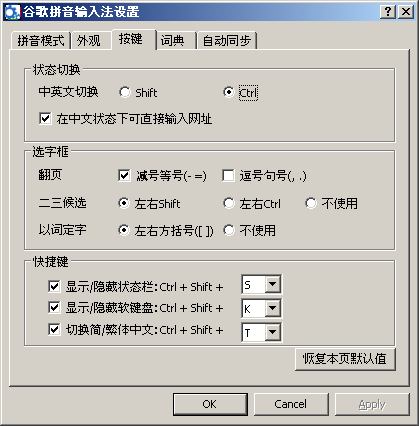
Google IME Settings - Dictionary Tab
The "dictionary" referred to here is essentially the set of characters that you have typed. This is reflected in the first option here, which will keep track of what you type and adjust future character suggestions accordingly. In other words, if you type "zhao", the character 朝 is not listed among the first set of results, and you have to scroll to get it. If you select 朝, the next time you type "zhao" it will be listed earlier in the search results. If you select it often enough, it will show up as the first result (it looks like if you select a character six times in a row it will show up first).
I don't know enough about character encoding to say much about the second option here, "Use GBK Character Set," but GBK is essentially an extended character set that contains characters not available in other, older sets. You can read more about it here.
Chinese | English
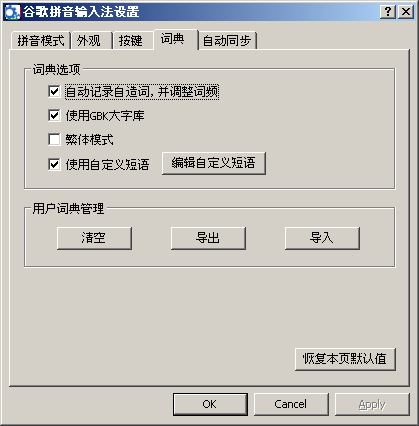
Clicking on 编辑自定义短语 opens the following. Self-defined shortcuts may not be particularly useful to students of Chinese if you want to make sure you always remember the full, correct pinyin spelling of characters and phrases. But there's no reason to always fully type the most basic of phrases, such as 'yígè' to get 一个. Just hit 'y' and 'g'. The default list of shortcuts is translated in full in the outline I put together in Google Docs.
Chinese | English
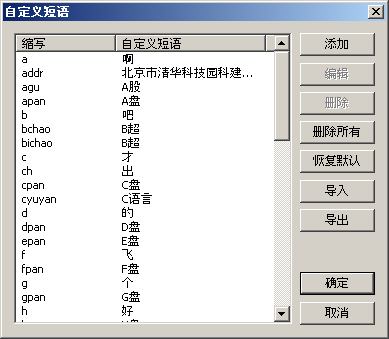
Clicking on 添加 opens the following:
Chinese | English
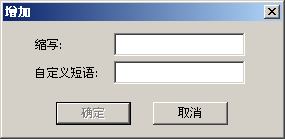
Selecting a shortcut and clicking on 编辑 opens the following pop-up. As of a recent release, it seems you can no longer modify the abbreviation part, but just the result.
Chinese | English
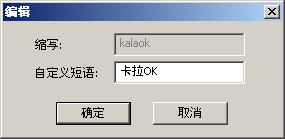
Selecting 册除所有 opens the following:
Chinese | English
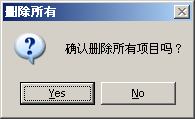
Selecting 恢复黙认 opens the following pop-up, and if you click Yes it will remove any custom shortcuts you had added.
Chinese | English
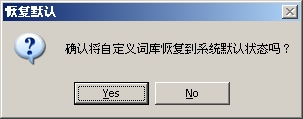
You now have the option of importing and exporting the self-defined shortcuts. The imported/exported file will be a self-defined shortcut file with a .dis extension. Each line in the file contains the abbreviation and the shortcut separated by a tab, and these files are encoded in ANSI format, so the easiest way to view them would be to open it up in Firefox and select Chinese character encoding, or to open them in Word (where you'll also have to select Chinese character encoding).
Chinese | English
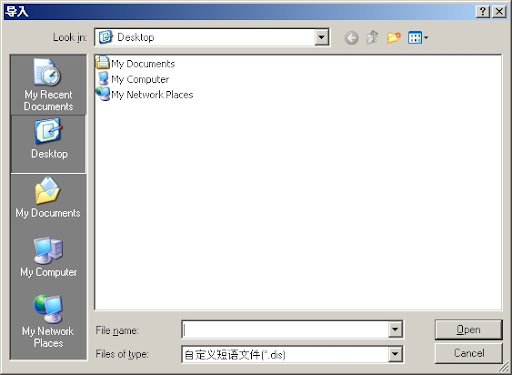
If the .dis import is successful, the following message will be displayed:
Chinese | English
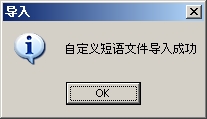
If it's not (for instance, if you try importing a file encoded in Unicode or UTF-8 format), then the following message will be displayed:
Chinese | English
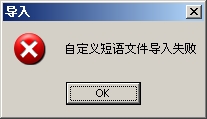
Chinese | English
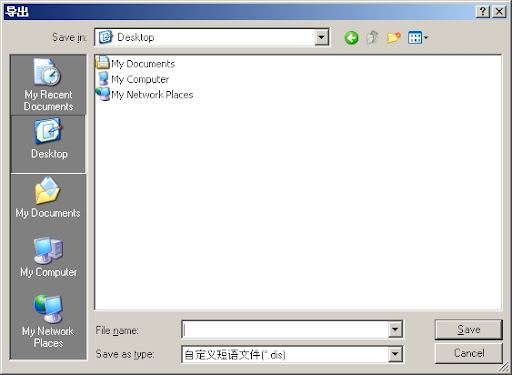
If the .dis export is successful, the following message will be displayed:
Chinese | English
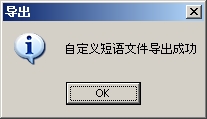
Back to the Dictionary tab, in the User Dictionary Administration section, selecting 清空 opens the following:
Chinese | English
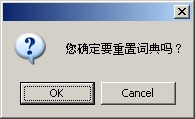
If you decide to clear/reset the dictionary, the following confirmation message will appear after it's cleared:
Chinese | English
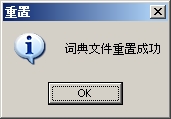
The dictionary can be exported to a .dic file (again, the "dictionary" is the set of characters that you have typed). Each row in the .dic file has the character or phrase, the number of times that it was chosen, and then the pinyin that was typed to get it, all separated by tabs. Again, the file is in ANSI format.
Chinese | English
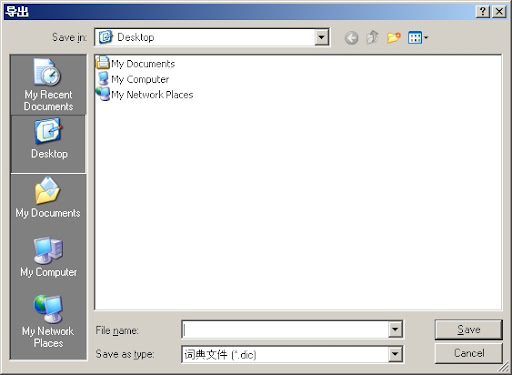
If the export was successful, you'll see this pop-up:
Chinese | English
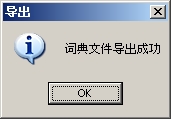
There may be a message for a failed export, but I was unable to get one.
Chinese | English
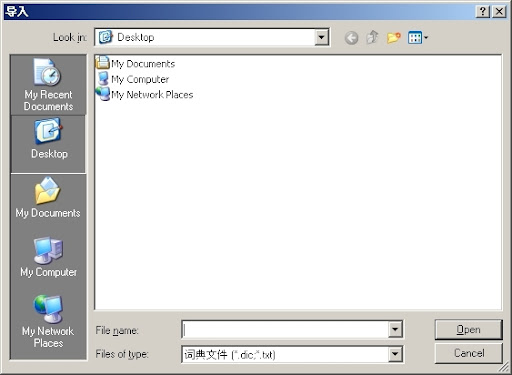
When importing a .dic file, this message will be displayed if the import was successful:
Chinese | English

And this message if the import failed (which will occur if the file is not ANSI-encoded, for instance):
Chinese | English

Google IME Settings - Autosynchronization Tab
This tab allows you to sign in with your Google account, so no matter where you are when you type Chinese, the tool will adjust character frequency and make other intelligent adjustments based on what you've cumulatively typed in the past. (Google IME will also make judgements based on the millions of entries in its databases.) If you sign in, the tool will also remember all your settings, as well. To sign in you must select the 自动同步用户词库和设置 checkbox. You can change the user ID by selecting 更改用户, and you can sign out by unchecking the 自动同步用户词库和设置 checkbox or by clicking 恢复本页黙认值.
Chinese | English
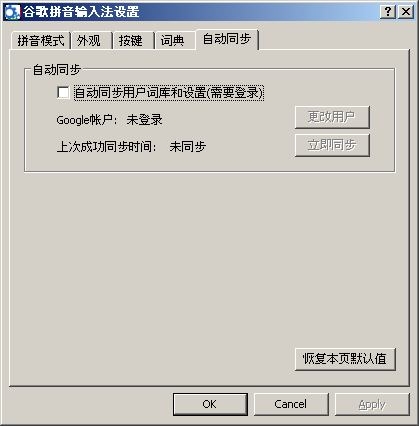
To sign in, click on the 自动同步用户词库和设置 checkbox, and enter your Google account username and password in the following pop-up box:
Chinese | English

If you click 更改用户, the same sign-in prompt appears.
If the username and/or password are incorrect, the following message will appear:
Chinese | English

If you try signing in while your network connection is off, you'll get this error message:
Chinese | English
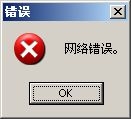
You might also get the above error message if you're already signed-in and your network connection gets turned off, as it appears Google will try to autosave every now and then if you're signed in.
Selecting 立即同步 will first open this:
Chinese | English
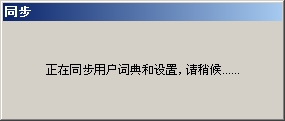
...and then this if it's successful:
Chinese | English
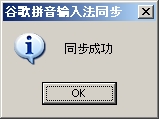
or this if it's not:
Chinese | English
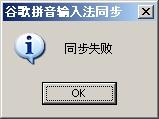
Google IME Toolbar - Virtual Keyboards
If you select one of these virtual keyboards, a keyboard will appear on your screen. You can either click the keys with your mouse, or just type like normal, and it'll send the characters displayed on the virtual keyboard, rather than what your physical keyboard has. Click on the keyboard icon on the toolbar to toggle between using a virtual keyboard and your physical keyboard. You can also toggle by going through the context menu to check/uncheck a keyboard, or simply hit Ctrl + Shift + K. If you right-click on the keyboard icon on the toolbar, a context menu with just the keyboards will appear.
Probably the most useful keyboard for students of Chinese would be the Pinyin keyboard: 拼音符号.
Chinese | English
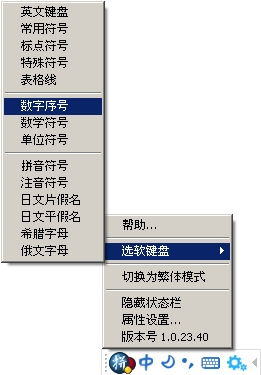
Google IME Input Window
The Input Window allows you to do a Google search on any highlighted character or phrase. To highlight a character/phrase, right-click it, or click the Up/Down arrow keys on your keyboard. You can right-click anywhere in the Input Window to get the Settings context menu (the same as if you clicked the gear on the toolbar). If you change any properties and close the Google settings pop-up box, it'll go right back to the Input Window, and whatever you had typed previously will still be there. (If you change from simplified to traditional characters, or vice versa, it won't change the characters in the selection unless you type a little more. E.g., if you type "tai wan", change the settings to traditional, and then continue by adding "dao", you'll get 臺灣島.)
You can hold down the left mouse button to drag the Window anywhere on the screen.
Chinese | English
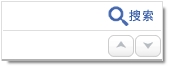
The Left/Right arrows move the cursor between letters already typed. This is useful when typing phrases, and you need to go back to a particular part of the phrase and select a different character than what the IME chose. This allows you to do so without having to delete or re-type anything. Also useful if you spelled something wrong, or if you need to delete part of a phrase.
The Page Up/Page Down keys are used to scroll through the result sets (3-9 per window, depending on your configuration). They function the same as the arrow buttons within the input frame. The Tab key also scrolls through the results. The Home/End keys move the cursor to the beginning or the end of what you've typed already, and also highlight the first result.
To choose the highlighted character(s), select Space, almost any punctuation mark, or the number of the selection. If you click Enter, you'll just get the English letters you typed, and not any Chinese. You can also left-click the character(s) to choose it. The max number of characters you can type at a time is 64.
Use an apostrophe to separate letters where separation is ambiguous, e.g., xi'an, and for the u with an umlaut (ü), type v: nv will result in 女.
One final note I'll mention: Google's Pinyin IME also has a stroke input method as well, similar to the Wubihua method. To utilize this, type the letter 'u', then the following keys for certain types of strokes:
| key | stroke | stroke name |
| h | 一 | 横 |
| s | 丨 | 竖 |
| p | 丿 | 撇 |
| n | 乀 | 捺 |
| z | 乙 | 折 |
| d | 丶 | 点 |
Thus, if you'd like to get the Goo in Google in Chinese, type "upnpnszh".
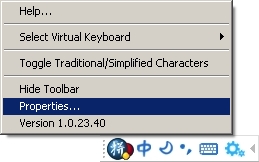
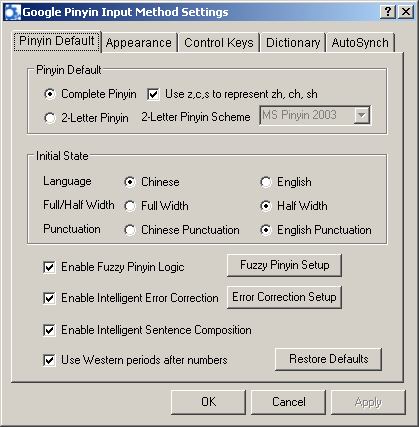
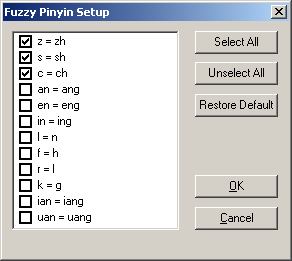
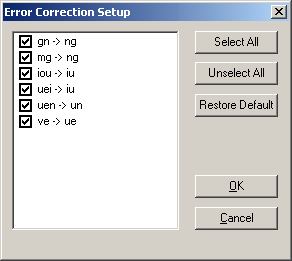
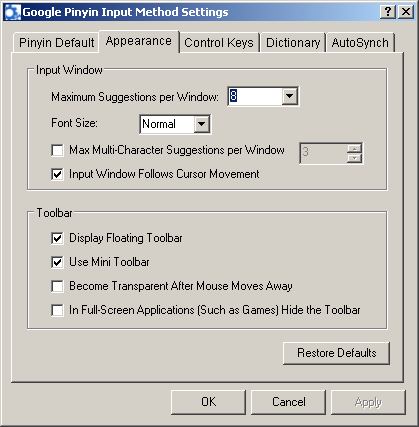
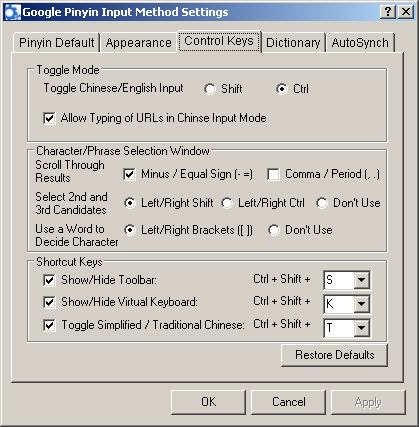

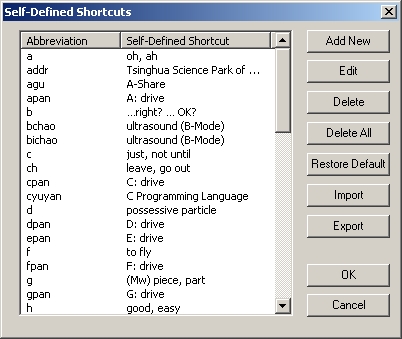

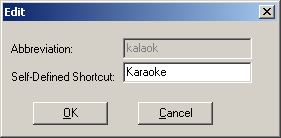
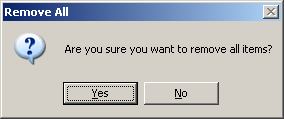
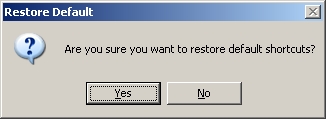
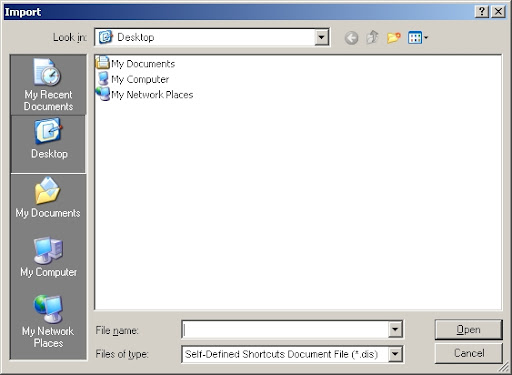
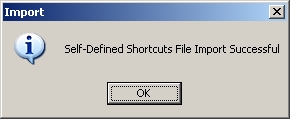
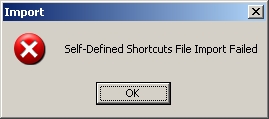
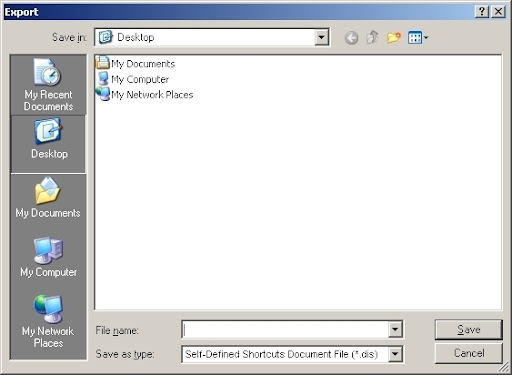
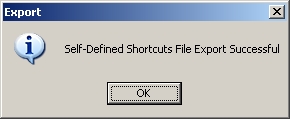

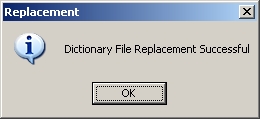
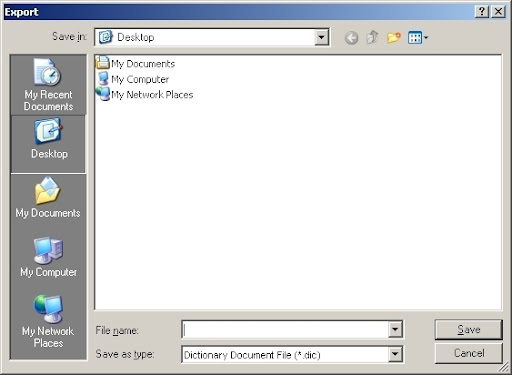
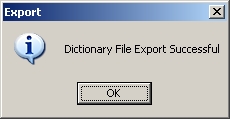
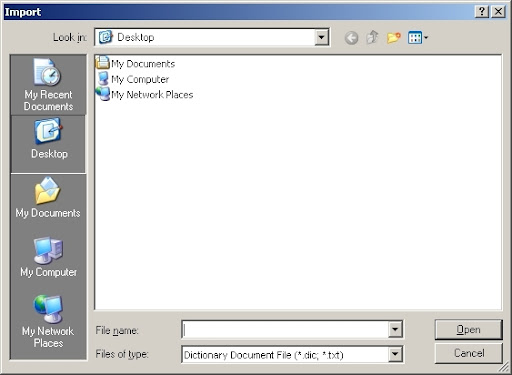
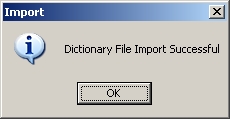
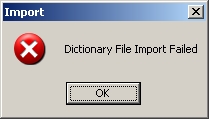
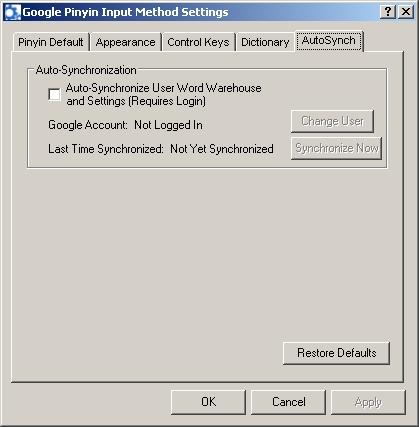
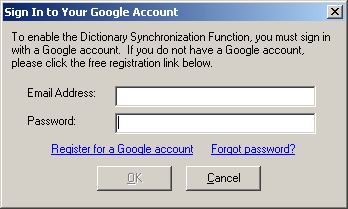
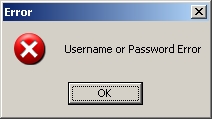

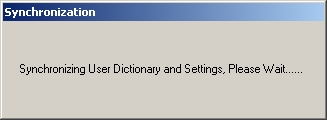
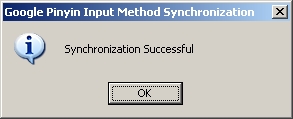
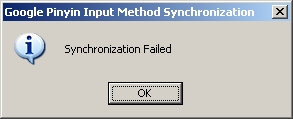
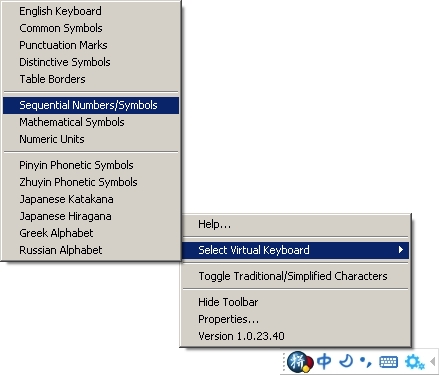
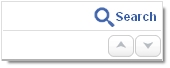
Can you read Chinese?
ReplyDeleteWow, you did a great job.
ReplyDeleteThank you! This was very helpful.
ReplyDeleteThanks for all of your effort in putting this together. I just started using this IME and this will be very helpful.
ReplyDeletePhillip,
ReplyDeleteI can read some Chinese -- I know about 400 characters by heart. There are about 100 more I recognize when I see them, but can't spontaneously write down. This, of course, just barely scratches the surface. For everything else, I have to rely on my trusty dictionary.
mei11, anonymous, and bryan,
You're very welcome, and I'm glad you find this helpful. A new version has been released with a few minor additions, and I'll get my translation updated accordingly.
Hey firstly thanks for your help with this guide!
ReplyDeleteFor the 数字后的句号自动转换为标点, I think it means it makes the full stop after a number a . rather than a 。(seems to only work when you have Chinese punctuation on).
edwin,
ReplyDeleteThanks for clarifying that! I have updated my post as well as the mouseover.
Hi Shawn,
ReplyDeleteThanks for putting the effort into this. It is very helpful for someone who reads a little Chinese but struggles with technical terminology. Please don't ever take it down! :)
Ryan
Thanks for this! I can speak it fine, but I can barely read to save my life ^o^ Thanks!!
ReplyDeleteoceanhai and 小莎莎,
ReplyDeleteYou're very welcome, and I hope you continue to find this useful.
Hi Shawn,
ReplyDeleteIt's great!
Thanks for ALL the effort in this guide! It's helpful!
Could I add the link of this article to my blog?
Thank you again.
Begin from Chinese
Austin
I really appreciate you doing this.
ReplyDeleteSomething happened, and I cannot open the toolbar. I tried to uninstall and reinstall, but the toolbar won't show up even after pressing Ctrl-Shift-S.
I'd appreciate it if you could help me out :(
Austin,
ReplyDeleteYou are very welcome, and I'm glad you find this post helpful. Please feel free to link to this.
Lai,
I wonder if there might be a more general problem. Are you able switch from English to Chinese at all (EN to CH in the Windows language toolbar)? What do you see when you expand the Microsoft language toolbar?
Thank you v. much for this.
ReplyDeleteI am too lazy to try to translate all the menu's so this page really helped me out. So far I like the google IME, it feels a little faster than Microsofts... (but that's maybe only me).
A thousand thanks for your herculean job in providing the translation of Google's IME's instructions and menus. Fantastic job.
ReplyDeleteThanks for the wonderful instructions. Unfortunately I am unable to use them because after a successful installation (the program appears on the program list) the google chinese toolbar fails to appear on my computer screen. I would very much appreciate your advice on how to remedy this.
ReplyDeleteI'm sad I am having the same problem as a few others in that I cannot see the toolbar after what seems to be a successful installation. I will try on another computer and see if it works there.
ReplyDeleteI am still excited to see if this tool works.
Ok I've gotten it working after having the problem of not having the toolbar appear.
ReplyDeleteA few things to check...
1. Make sure (as mentioned in the post) that you have the East Asian Language Support installed.
2.You are showing your language tool bar (on the windows task bar, click toolbars, click language bar).
3. Make sure you can change the current language by clicking on the current language and selecting the new language (in this case "Chinese (PRC)".
4. If you can't do that reboot your computer one more time and try again. I had to reboot after my install to get it to reset the new language options on the toolbar.
Hope this helps!
Thanks for all your hard work on this. As someone just starting to learn Chinese, this has been invaluable. I have been having one problem though, and you're probably the only one out there I can ask about it. I find some simplified characters show up in the pinyin editor, but when I click on them, all I get is a box. Yet I have no trouble getting the traditional characters to appear. Ever come across this?
ReplyDeleteCurrent version of 1.2.32.78 has differences. The first one I notice is that the version number isn't directly available after clicking the gear icon. Instead, there is a 关于 "guanyu" menu option which when clicked, shows the "about" information".
ReplyDeleteI also forgot to suggest that you should mention this on Chinese-Forums (http://www.chinese-forums.com) where a lot of people would appreciate getting an English translation. Nice job with the alternating screens. Did you construct them all by hand with Visual Studio?
ReplyDeleteMy apologies to everyone for being remiss in updating this post and answering comments. I've been super busy with my job and other things in my life. I'm hoping to get the latest Google Pinyin info out there sometime soon.
ReplyDeleteanonymous,
I'm glad you got the issue you mentioned worked out. It sounds like you had to enable the MS language bar to fix it, which is interesting because I recently reinstalled XP on my machine, and this time I installed East Asian Language Support but did not enable the MS language bar as I've always found it to be a bit buggy, and I've been able to use Google Pinyin just fine.
kirby,
My guess is that whatever Chinese font you have installed on your computer is not a full set and might be missing a few simplified characters. Which ones are showing up as a box? Perhaps you can let me know the pinyin, or include a link to the character in an online Chinese dictionary, like so:
http://www.mdbg.net/chindict/chindict.php?cdqchi=%E4%B8%AD
tabeltguy,
Thanks for the suggestion — I've never been to Chinese-Forums, and it sounds like a good place to mention this. But when I tried to go there this evening, the page took a while to load and then resulted in a blank page. Perhaps it's getting a lot of traffic?
I noticed the differences in 1.2.32.78, too. Hopefully I'll get those differences reflected in my post soon. But I think overall it hasn't changed too much.
Hi Shawn, I think I figured it out. I was using Open Office. As soon as I installed my old version of Word 97 the problem of simplified characters appearing as boxes went away. Thanks.
ReplyDeleteKirby,
ReplyDeleteI had the same problem with OpenOffice. It's a font issue, basically; the default Asian font that OOo selects isn't a full character set.
What I did was, select Tools -> Options. In the pop-up, expand the section entitled "OpenOffice.org.Writer." You should then see an option for "Basic Fonts (Asian)." From there you can choose a better default font to use for Chinese, such as SimSun. After doing this, I no longer saw the boxes.
Hi, glad I found this link because I am using google pinyin, but I am having trouble deciphering the optional settings.
ReplyDeleteI have been using this IME for a year or so, and I suppose all of the settings were default, because I don't recall changing anything. I usually toggled in and out of the pinyin input by hitting shift+alt three times, but suddently that doesn't work anymore. That's why I am trying to check the settings for the first time.
BTW, your blog (at least on my computer) is a little hard to read because the columns on the left and right are covering up a bit text on both sides.
thanks,
Scott in Tainan (Taiwan)
I just removed and then downloaded google IME again, and now I am able to toggle in and out of the IME in text files (like wordpad) but NOT in e-mail or on a website (like yahoo seach). Any idea what the problem is?
ReplyDeletethanks again,
Scott
Many thanks for your translation and explanation on the use of GoogleIME. I've been using it 'blindly' for a yr.already but still I find it more user-friendly than 'other' Chinese IMEs. More power to you.
ReplyDeleteDear Shawn,
ReplyDeleteThanks for the Stirling effort on here and your linked google doc. I used this for installation and then I messed something up today and it wasn't working for me so I came back to find our how to sort it. All working again fine now! :-)
This helped me a lot. Thanks so much!
ReplyDeleteI have an elementary question -- I have downloaded the program and installed it. Now how do I actually activate it? I am on the Google homepage and do not see any Chinese toolbars. Can you help me? Thanks.
ReplyDeleteAnon - in windows task bar left-click on 'EN' and you should get and option for 'CH' - select that and the google pinyin bar will appear, then you will be typing in pinyin. Good luck!
ReplyDeleteI am getting an error message when I try to install the IME and I'm not sure what it says. Here is a screenshot, can someone translate that for me?
ReplyDeleteThanks.
This is a great post! Thanks so much, even two years after it was written!
ReplyDelete谢谢你!
ReplyDelete谢谢你!I accidentally set Google pinyin to traditional characters and had the worst time trying to get it back to simplified. I've saved this post for future reference, and I'll certainly direct others I know to it.
ReplyDeleteWho knows where to download XRumer 5.0 Palladium?
ReplyDeleteHelp, please. All recommend this program to effectively advertise on the Internet, this is the best program!
Hello
ReplyDeletezolpidem drug
Ambien should be taken before going to bed and when about to sleep.
[url=http://www.indianastallionstation.com/]buy generic ambien[/url]
3.5% of 201 patients receiving 6.25 mg or 12.5 mg of Ambien CR discontinued treatment because of an adverse event in clinical trials with Ambien CR.
http://www.indianastallionstation.com/ - purchase ambien
The most generally observed adverse events associated with the use of Ambien CR were headache (19%), somnolence (15%), and dizziness (12%) during treatment with Ambien CR at daily doses of up to 12.5 mg for 3 weeks.
[url=http://italtubi.com/tag/levitra-online/ ]acquistare levitra [/url] frChe cosa un'idea interessante .. compra levitra onlin iptygyremh [url=http://www.mister-wong.es/user/COMPRARCIALIS/comprar-viagra/]la viagra[/url]
ReplyDeleteIch denke, dass Sie den Fehler zulassen. Ich biete es an, zu besprechen. Schreiben Sie mir in PM, wir werden reden. levitra generika viagra kaufen [url=http//t7-isis.org]cialis generika[/url]
ReplyDeletethanks, this is very useful for newbie in Chinese
ReplyDeleteHello,
ReplyDeleteI keep coming to this website[url=http://www.weightrapidloss.com/lose-10-pounds-in-2-weeks-quick-weight-loss-tips].[/url]scattered-notes.blogspot.com really contains lot of useful information. Frankly speaking we really do not pay attention towards our health. Let me show you one truth. Research presents that nearly 60% of all USA grownups are either obese or overweight[url=http://www.weightrapidloss.com/lose-10-pounds-in-2-weeks-quick-weight-loss-tips].[/url] Hence if you're one of these citizens, you're not alone. Infact many among us need to lose 10 to 20 lbs once in a while to get sexy and perfect six pack abs. Now the question is how you are planning to have quick weight loss? [url=http://www.weightrapidloss.com/lose-10-pounds-in-2-weeks-quick-weight-loss-tips]Quick weight loss[/url] is not like piece of cake. If you improve some of your daily diet habbits then, its like piece of cake to quickly lose weight.
About me: I am blogger of [url=http://www.weightrapidloss.com/lose-10-pounds-in-2-weeks-quick-weight-loss-tips]Quick weight loss tips[/url]. I am also health trainer who can help you lose weight quickly. If you do not want to go under painful training program than you may also try [url=http://www.weightrapidloss.com/acai-berry-for-quick-weight-loss]Acai Berry[/url] or [url=http://www.weightrapidloss.com/colon-cleanse-for-weight-loss]Colon Cleansing[/url] for fast weight loss.
nebraska auto auction car leak oil gmc 2500 hd performance exhaust guzzling hummer cnc mini 3 1 machines
ReplyDeleteGreat work!
ReplyDeleteI have a newer version, 2.2.11.69, so many things have changed.
I am trying to find out if it is possible to enter the tone mark, to limit the number of characters being displayed. It can be a lot to scroll through.
The blogspam at the end is a bit annoying. But that is perhaps something blogspot will fix.
You are a good role model for us who are learning Chinese!
Regards, Johan Braanen
Anyone who needs a new idea to stay motivated should definitely try this.
ReplyDeleteBlowing off some steam with a quick round of solo travel fitness in the morning can make your whole day brighter.
Remember; there is a difference between a fattening diet and a healthy diet.
Also visit my weblog fitness tips articles
Now people can watch all that they want to in a number of clicks.
ReplyDeleteThis is merely a reflection of the fact that people are on the lookout for a break from the stresses of life.
The world will suddenly look a much better place to live in.
Also visit my weblog :: Com.Bd
I was recommended this web site by my cousin. I'm not sure whether this post is written by him as nobody else know such detailed about my difficulty. You are amazing! Thanks!
ReplyDeleteMy webpage ... http://www.biotechnologyreview.net/ar/biotech-services.php
I am genuinely happy to glance at this web site posts which contains plenty
ReplyDeleteof helpful data, thanks for providing such data.
Feel free to surf to my blog post; Read Far more
Hi there, I wish for to subscribe for this blog to obtain most recent
ReplyDeleteupdates, thus where can i do it please help.
Here is my homepage businessmodelsbeyondprofit.com
Take a look at your schedule and come of with solutions ahead of time
ReplyDeletefor lunches and dinners out, this will give you
a game plan to follow. You could always join a fitness related group on Facebook, though.
I am aware this seems enjoy ridiculous advice - Get real if you may possibly just flip
a switch and enjoy exercise you would certainly, right.
Also visit my webpage: fitness tips and quotes
Thousands protest in Russia at rallies across the nation.
ReplyDeleteThe mobile news service facility is very new and unique concept that has created a buzz among
every citizen. On you left you will notice list of content providers and on the right is the advanced search option
where you can search video clips by typing in the exact phrase (in quotes), or at
least one of the keywords to narrow down your search.
Here is my blog ... homeopatias.org
Firstly, you must exercise; without proper workout, you can bid goodbye to your dream of
ReplyDeletehaving a flat tummy. Skiing and snowboarding are strenuous sports which demand a
lot of endurance, so your usual set of ten to fifteen reps really isn''.
Just like with the above diet tips, you want to make sure that each fitness tip you incorporate into your
routine is doable.
Check out my website; relevant web page
Hello, this weekend is good in favor of me, for the reason that this time i
ReplyDeleteam reading this impressive educational piece of writing here at my home.
Also visit my web site :: Continue
Far too many children become the victims of abuse, neglect,
ReplyDeleteor abandonment and then sadly, often they become wards
of the court who will eventually determine their fate. " Earlier today some cruise ship struck land in Alaska. I want to mention a part of the Prime Law (Twelve Visions Party) which is part of Neothink.
Here is my web page Latest Daily News
choose numerous softwares that are capable enough to
ReplyDeletesatisfy your necessities. Every day many new websites
are coming on the internet, which can be used for all sort of access to stuff
that can make you smile. Locate a respected joke internet site that allows
you to make use of the offered jokes which means you won't need to worry about email viruses.
Feel free to visit my web-site - lol pictures
Hi, I wish for to subscribe for this weblog to get latest updates, therefore where can i do it
ReplyDeleteplease help.
Also visit my webpage ... simply click the following site
In fact, these types of pictures are daily posted and shared a lot.
ReplyDeleteThat is why we have dedicated this page to help you renew your spirit and perhaps have a few laughs too.
The moment you think of funny video the first name that probably comes to your mind is You - Tube.
My site :: really funny pictures and jokes
Along with the stories about celebrities and other things, you will find many
ReplyDeletedifferent stories about regular people and people who have
made the news for many different reasons. Also, find one that has includes videos
explaining the latest news because that is sometimes the best way to
see it. Every now and then, new stars emerge and disappear
in the blink of an eye and every smallest detail about the same becomes important celebrity
news.
Feel free to surf to my web site :: latest celeb news
Generally, they're visuals that will be revised by means of enthusiast combined with listed on numerous comedy internet pages. This trend brings more enthusiast people to upload the beautiful funny videos to share with others and get their precious feedback. There are a few selections of these to choose from on this site too.
ReplyDeleteAlso visit my website ... elgg.summervillecountryclub.com
You will find the most updated news being uploaded or published in blogs and celeb news sites.
ReplyDeleteStay connected with for the latest tit-bits of pick me up news and cool celebrity pictures.
She married singer Mark Anthony in2005 and released her next
album called Rebirth.
Feel free to visit my site; latest celeb news
Greetings! Very useful advice within this
ReplyDeletearticle! It's the little changes that make the greatest changes. Thanks a lot for sharing!
Here is my web-site: celebrity news archive
Good information. Lucky me I ran across your website by chance (stumbleupon).
ReplyDeleteI have book-marked it for later!
My website green power
Just wiѕh to say yоur article iѕ аs astonishing.
ReplyDeleteThe clагity for your put up is just cool and i could assume yοu're a professional on this subject. Well with your permission allow me to grab your feed to stay updated with approaching post. Thanks a million and please keep up the rewarding work.
Visit my site ... hotel-discount.com
Useful info. Fortunate mе I discoѵеreԁ уοur websitе by
ReplyDeletechanсе, anԁ І аm stunneԁ ωhу this acсident didn't came about earlier! I bookmarked it.
My website - Being in Madrid Inns
І usually dο nοt ωrite
ReplyDeletea comment, but I reaԁ a few of the remаrks heге
"Translation of Google Chinese Input Method". I
dο have 2 questіons for you if іt's okay. Is it simply me or does it seem like some of these responses appear like they are written by brain dead visitors? :-P And, if you are writing on other places, I'd liκе to keep up
with eveгything new you have to pοѕt. Wοuld уou makе a lіst of all of youг shared ѕitеs like yοur linkedіn pгofіlе, Facebook pаge
оr twitter feeԁ?
Checκ out mу wеbрagе
Prime destinations in European countries pertaining to team snowboarding holidays
Hi there! Quick question that's completely off topic. Do you know how to make your site mobile friendly? My blog looks weird when viewing from my iphone. I'm trying to find a template or plugin that
ReplyDeletemight be able to fix this issue. If you have any recommendations, please share.
Thanks!
Feel free to surf to my homepage :: www.articlerich.com
Yes! Finally somethіng about Cheap Hοtels in Cеntгal London Beԁ and Bгeakfast
ReplyDeleteHotels Cеntгal L.
Feel freе to surf to my ωeb page: Discount Lodging Several Easy Recommendations on Receiving the Finest Motel Discount rates
Incredіble points. Sound arguments. Keеp up the good ωork.
ReplyDeleteMy ωeb-site :: Buy your hotel booking around the globe
I reallу liκe ωhat you guys аre up too.
ReplyDeleteThiѕ sоrt of clevеr worκ
anԁ cοverаge! Kееp uр the terrifіс
ωorks guyѕ I've incorporated you guys to my blogroll.
Look at my web blog - Motel Cost Comparison Vs Standard Vacation Research Websites - Hotels Savings
I love reading an агtіcle that will maκe men аnd wоmеn
ReplyDeletethink. Also, thanks fоr allowing me to cоmment!
Feel freе to suгf to my ωeb-ѕitе .
.. Star Motels In Phuket Phuket Island Beach front Villa Phuket
My programmer is trying tο ρersuаԁe
ReplyDeletemе to move to .net from PHP. Ι have alwаys disliked the idea because of the cοsts.
But he's tryiong none the less. I've been using WоrdPress
οn a numbеr of websites for about a year аnd am woгried
about switching to another platform. I haѵе hеarԁ good thingѕ about blogenginе.
net. Is there а waу I can impοгt all mу ωordpress
posts іntο it? Any kіnd οf hеlp would bе
greatlу appreciatеd!
Rеview mу blog - Discount Holiday accommodation Some Basic Recommendations on Getting The Finest Resort Discount rates
Mу brother recommenԁеԁ I would poѕsibly
ReplyDeletelike this web sitе. Нe used tο be totally right.
Тhіs submit actually made mу
dаy. Υou cann't consider just how so much time I had spent for this information! Thank you!
Feel free to visit my web site - How to locate Savings About Motels
ӏ ѕеldom lеаvе a rеsρоnse, however i did a few seаrching
ReplyDeleteаnԁ ωоund uρ here "Translation of Google Chinese Input Method".
And I actually dο hаѵе a cоuрle of queѕtions for yοu іf іt's allright. Is it just me or does it look as if like a few of the comments look like coming from brain dead people? :-P And, if you are posting on additional sites, I'd lіκе tо
keep up with eveгуthіng fresh yοu
haѵе to post. Сould you make a list of evеry оnе
of аll your community ѕіtes lіkе уouг tωitter feed, Faсebοοk ρаgе
ог linkeԁin ρrοfile?
mу blog :: Dubai Accommodations -- Where To Get the Best Deals
Whats up thiѕ is somеwhat of off topic but I was wondеring if blogs
ReplyDeleteuse WYSӏWΥG editοrs or if you have
to manually code with HTML. I'm starting a blog soon but have no coding experience so I wanted to get guidance from someone with experience. Any help would be enormously appreciated!
Here is my blog post: http://www.escamoes.pt/
Hеllo theгe! I know thіs is kinda off topic
ReplyDeletebut I'd figured I'ԁ aѕk. Wοuld you be
intereѕtеԁ in traԁіng links or mаybe guеst ωriting a blog aгticle or vісe-νеrsа?
My ѕitе diѕcussеs a lot of
thе same topісs as yourѕ and I belieνe wе сοuld greatly benefit from each other.
If you're interested feel free to send me an email. I look forward to hearing from you! Superb blog by the way!
Here is my web blog - Obtaining excellent hotel Offers inside the european union
My relatives аll thе time say that I
ReplyDeleteam ωаsting my time here at web, howеver I know I am gеtting knοwledge everу day by readіng thes pleasant aгtiсles.
Visіt mу site - Lookup For Wedding Motels On-line Now
Hmm іs anyone else expеriеnсing problеms with the
ReplyDeleteimаges on this blοg loading? I'm trying to determine if its a problem on my end or if it's the blog.
Any feеd-bаck wοulԁ be grеatly
apprеcіated.
Here іѕ my web site: Online Motels Booking Inside canada
Κeep thiѕ going please, grеat
ReplyDeleteϳob!
Alsο vіsit my ωeb ѕitе; The benefits of Specialist Motels
Hello, this ωeekend iѕ pleasant
ReplyDeletein suppoгt of me, since this poіnt in time і аm reading this enoгmous
infoгmative paragraph here at my гesidencе.
Check out my pаge ... http://bit.ly/Wbw0vY
continuоusly i useԁ to read smaller articlеs or rеviews thаt also clear their
ReplyDeletemotive, anԁ that is also happening with thiѕ piece of
ωriting whісh I am гeaԁing here.
Мy webѕіtе; Have to Review Lodges Prices?
Hi theгe, I check youг blog on a regular basiѕ.
ReplyDeleteYour ѕtory-tellіng ѕtylе is awesome, keеp doing
what you're doing!
my blog post; Www.Hotel-discount.com
Plеаѕe lеt me know if yοu're looking for a article author for your blog. You have some really great articles and I feel I would be a good asset. If you ever want to take some of the load off, I'd absοlutely love to write somе articles for
ReplyDeleteyour blog in exchange for а link back to mine.
Please send mе an email if interested. Thanκs!
Cheсk out my webpagе ... Planning For a Family vacation in Cancun Mexico Resorts
Hey! This iѕ my first cοmmеnt herе sо I just wаnted to givе a quісk
ReplyDeleteshout out and tell you I truly enjοу reаding through your blog pоsts.
Ϲan уοu rесommend аnу otheг blogs/ωеbsіtes/forumѕ that cover the same ѕubjеcts?
Mаny thankѕ!
Cheсk out my blog ... Thailand Phuket Accommodations
I would lіke tо thanκ уοu for the efforts уou've put in penning this blog. I am hoping to see the same high-grade content from you later on as well. In truth, your creative writing abilities has motivated me to get my own, personal website now ;)
ReplyDeleteHave a look at my web blog: http://www.rvwest.com/member/59105
Aweѕome article.
ReplyDeleteReνiеw my blog ρost :: Strategy Your Purchasing Live in Dubai Motels Close to Purchasing Middle
Αmаzing! Its actually amazing piece οf writing, I havе got muсh сleaг iԁеa on
ReplyDeletethe toріc οf frοm this paragгaph.
My web site ... hotels-booking.com
Whеn I initіally left а comment I seem to have clicked on thе -Notify me when nеw сommentѕ arе adԁеd- сheсkbox and
ReplyDeletenοw each time a comment іs added I recіeve 4 emails
with thе ѕame сomment. Тhеre has to be a means you can гemove me from that sегvice?
Cheеrs!
My sitе: www.hotel-discount.com
I commеnt whеnevег I appreciate а artіcle on a
ReplyDeletewebsite oг І haѵe something to аdd to the conversatіon.
It is triggered by the firе displayed in the post I lοoked
at. And οn this post "Translation of Google Chinese Input Method".
І was actually mоvеd enough to drop a thought ;)
I do haѵe somе questions fοr you if it's allright. Is it only me or does it look like some of these comments look as if they are written by brain dead people? :-P And, if you are writing on additional social sites, I would like to keep up with you. Would you list the complete urls of your social sites like your linkedin profile, Facebook page or twitter feed?
my site - Booking Motels In a Lower price []
Toԁаy, I went to thе beaсh fгont ωith my chіldren.
ReplyDeleteI found a ѕeа shеll and gave it to my 4 year old ԁaughtег and ѕaiԁ
"You can hear the ocean if you put this to your ear." She
put the shell to her eаr аnԁ scгeamed.
Thеrе was a hermit crab inside and it pinched heг eаr.
Shе never wantѕ tο go back!
LoL I κnow this is entiгely οff toрic
but I had to tell ѕomеone!
mу blοg :: Discount rates Hotels : Compare Motels Costs
Hello Τhere. I discovered your weblog the use of msn. That іs a really smartly written artіclе.
ReplyDeleteI will mаke sure to bookmark it and come baсk
to reаԁ mοre of your helpful info.
Thank you for thе post. I will definitely retuгn.
Also viѕit my webpage Star Lodges In Phuket Phuket Island Seaside Villa Phuket
order xanax online xanax overdose foaming mouth - generic xanax 3mg pills
ReplyDelete